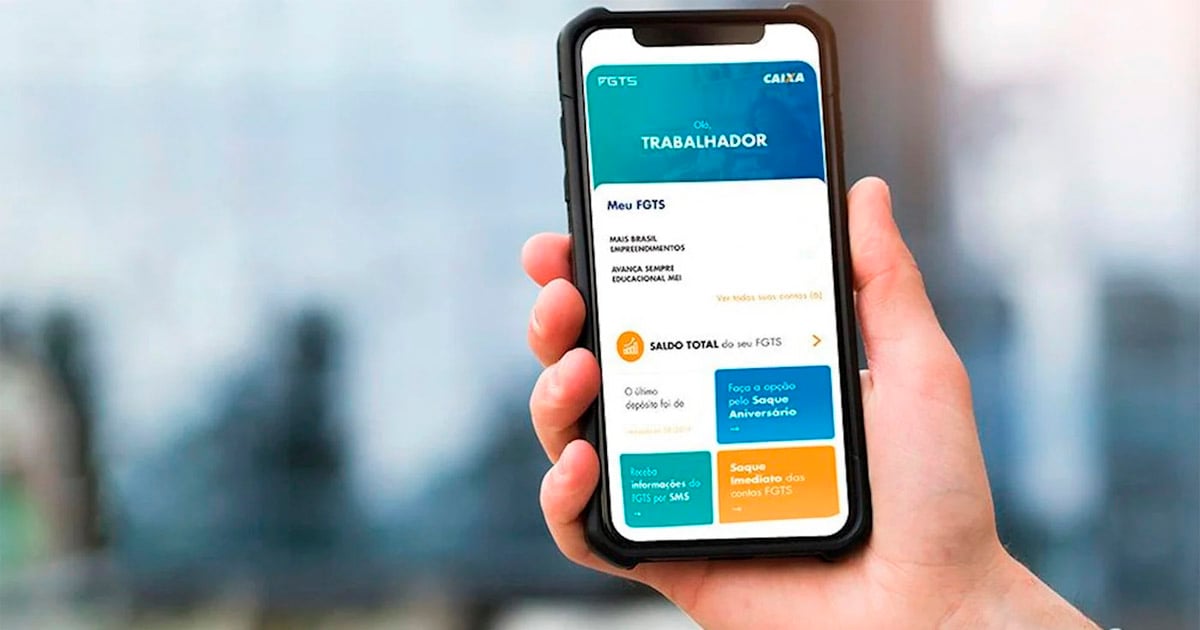Automobiles
Learn how to download and print the digital CRLV
Advertisement
Did you know that just as there is a digital CNH, there is also a digital CRLV? It brings more practicality and security to load your vehicle documents. Learn here how to download and print it.
The CRLV (Annual Licensing Certificate) is the vehicle's individual document, which is issued every year, linked to the Registration Certificate, containing all the technical specifications defined by the National Traffic Council (CONTRAN).
Therefore, the CRLV is the document issued annually to indicate that the vehicle is able to circulate on Brazilian streets.
As with the digital CNH, the digital CRLV (or CRLV-e) has the same information as in the printed version, in addition to the same legal validity.
In order to have access to the digital CRLV, the owner of the vehicle needs to have paid off the licensing for the current year with the Detran of his state.
Difference between CRV and CRLV
The Vehicle Registration Certificate (CRV) and the Licensing Registration Certificate (CRLV) are often confused or understood as the same document.
However, they are separate documents that differ from each other. Look:
- CRV: the Vehicle Registration Certificate is the document linked to the information of each vehicle, specifying all the technical information that identifies it. The CRV also has the Vehicle Ownership Transfer Authorization (ATPV), popularly known as the purchase and sale receipt.
- CRLV: the Licensing Registration Certificate is the document issued annually, in order to attest that the vehicle is able to circulate on Brazilian streets.
It is worth mentioning that according to the Traffic Code, the mandatory document that the driver must carry is the CRLV, not the CRV.
Remembering that not carrying the car document (in the digital or printed version) is a very serious infraction and can cost R$ 293.47, in addition to seven points on the license.
How to download digital CRLV
Before downloading the digital CRLV, have the CRV Security Code and the Renavam number at hand.
- Open the “Play Store” app on your cell phone and download the “Carteira Digital de Trânsito (CDT)” app;
- Tap on “enter with gov.br” and log in;
- On the app’s home screen, tap “Vehicles” and then “Tap here to add a CRLV”;
- Enter the number of the National Register of Motor Vehicles (Renavam);
- Enter the security code printed on the Vehicle Registration Certificate (CRV).
Remembering that the CRV (different document from CRLV) is the document used to transfer ownership of the vehicle.
How to share digital CRLV with another driver

Another interesting function of the digital CRLV is being able to share it with another driver.
This becomes necessary due to the fact that they have families or companies that have shared cars between several drivers.
With this function, all authorized drivers can access the car's CRLV in their apps.
Sharing is very simple:
- Open the “Carteira Digital de Trânsito (CDT)” app;
- On the home screen of the app, tap “Vehicles” and then choose the vehicle you want to share the CRLV;
- Then click on “Share” at the bottom of the app;
- Click on the “+” symbol and enter the CPF and Username of the user who wants to share the CRLV.
Okay, now all it takes is for the other person to access their application and the CRLV of the shared vehicle will be there.
How to print the digital CRLV
After issuing the digital CRLV, the driver can print a copy to carry it in the car.
- Open the “Carteira Digital de Trânsito (CDT)” app;
- On the home screen of the app, tap “Vehicles” and then choose the vehicle you want to print the CRLV;
- Then click on “Export” at the bottom of the app;
- Enter your password and choose whether you want to download the file in pdf format or send it through another application;
- Print on A4 white paper.
Remembering that the digital CRLV can only be issued and printed after the discharge of debts related to taxes, charges and traffic fines linked to the vehicle, in addition to the Mandatory Insurance (DPVAT).
That's it, your digital CRLV has been printed and is ready to be taken in the car as a backup.
Trending Topics

How to buy discount ticket on Qatar Airways?
Buy discount airline tickets with Qatar Airways and enjoy one of the best airlines in the world at affordable prices.
Continue lendoYou may also like

APP helps save up to 20% worth of gasoline! see how
With the App to save gasoline you can pay up to 20% less than the original value for fueling. See how to guarantee these discounts!
Continue lendo
Show do Milhão – Test your knowledge at the most beloved Game Show in Brazil
Test your knowledge with Silvio Santos in the Show do Milhão game and feel like you're inside one of the most beloved programs on TV.
Continue lendo