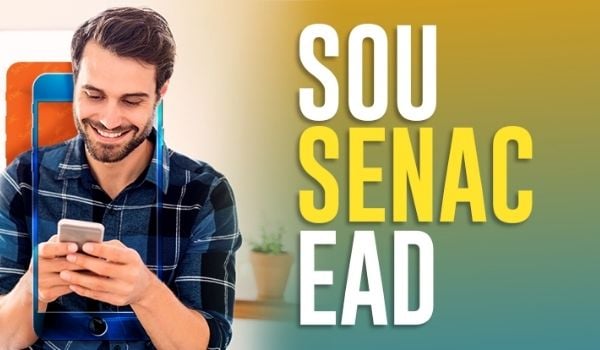Apps
Sus digital card – See the step by step to access your
The SUS Card is a tool that allows you to access health services offered by the government and now you can access it from your cell phone. In this article we will explain you step by step. Be sure to check it out!
Advertisement
Access your SUS card directly from your cell phone
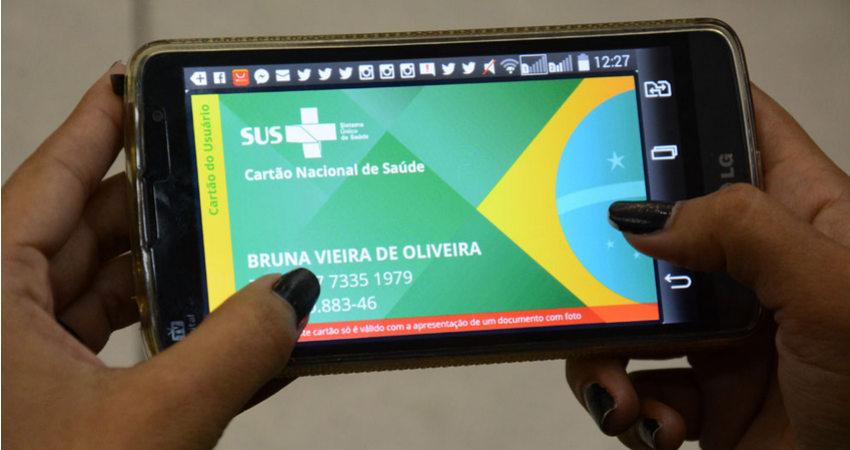
Have you ever heard of the SUS Card? Probably, if you have already used any health service offered by the Unified Health System, you must have a SUS card.
It is a right that all Brazilians, regardless of age, social class or geographic location, have: access to free or low-cost medical care.
The card is individual for each citizen. The SUS card contains your personal data such as health identification and other relevant information to receive care through the public health service.
Now you can access this document from your own cell phone, without worrying about forgetting or losing your health card. Want to know how to get the digital SUS Card? Read the topics below.
SUS Digital Card: Be sure to get yours!

If you use the health services offered by the Unified Health System (SUS), you need a SUS card. Only with this card can citizens enjoy these services.
Until recently, this card was only issued in a printed version. With the advancement of technology and the wave of digitalization of documents, the SUS card also began to be made available in digital format.
This format optimizes the lives of citizens who frequently use SUS services. Because that way, the SUS card is accessible on the cell phone, without the need for the printed document.
Therefore, the chances of losing or forgetting the card are considerably reduced. In addition, the App that makes the digital card available also offers several other services to make life easier for users.
If you've come this far, it's because you must be wanting to know how to access your digital health card, right? Now we will explain to you the complete step by step. Check out!
1) Go to Google Play or the App Store
The app is available for Android and iOS devices.
2) Download the Connect SUS app
The health card is available in this app.
3) Enter your gov.br account
To access federal government services, citizens need to create a single account on the gov.br website. If you already have one, just enter your details. If not, you will need to create a new account.
4) Accept the terms of use
Read and accept the terms of use.
5) After opening the application, click on the yellow icon in the lower right corner of your cell phone screen
Ready!! You will now be able to access your digital SUS card. Very easy, right?
Connect SUS also allows citizens to schedule appointments and exams, access results of exams performed, and even manage to contact health professionals through the app.
Also access your Workbook by cell phone

In addition to the digital SUS Card, you can also have your CTPS through your own smartphone and best of all, at no cost.
The Work Card is one of the most important documents in the life of a Brazilian citizen. Well, it contains all the professional records of the citizen.
To make people's lives easier, the government also made the digital version of this document available. Thus, you can access everything from your own cell phone, without having to present the printed document every time you need it. Have you ever thought how easy it is?
Do you want to know how to get your Digital Work Card and access your document on your cell phone? We will explain the complete step by step in the recommended content below. Be sure to read!
Trending Topics
How to be a Young Apprentice
Understand how to register for the Young Apprentice Vale Program and participate in the selection process soon. Know everything!
Continue lendo
How to save when buying airline tickets?
Traveling out of season and buying in advance are some of the tips for buying cheap airline tickets! Learn how to save!
Continue lendoYou may also like

Riachuelo opens job openings across the country
Get to know the news about Riachuelo vacancies and take advantage of the chance to enter the market with simple positions and evolve. See it all!
Continue lendo
Digital Work Card – Check out how to download the application
Downloading the Digital Job Card application is completely free and secure. Don't leave this opportunity for later!
Continue lendo