Apps
How to download Norton Clean and free up space on your phone
If you are tired of having low storage space on your device and don't want to spend money on optimization software, we have a solution for you: Norton Clean! Check out the step by step and download the app right now.
Advertisement
Download Norton Clean and get more memory on your phone
When using your cell phone and installing various applications, the tendency is for it to have less and less memory and this can impair the performance of your device.
Plus, no one likes to get that “insufficient storage” notification just in time to take an important photo or video.
Therefore, cell phone cleaning apps like Norton Clean can help you delete unnecessary files, show duplicate data and even save memory.
So, if you don't want to have more storage and garbage problems on your cell phone, follow the step-by-step guide on how to download Norton Clean and gain more space on your smartphone!
How to Download Norton Clean and Have More Memory Available
The Norton Clean installation process is very simple and to have more memory on your cell phone, just follow the steps below:
Enter the app store
On your phone, go to the app store and search for “Norton Clean”. This app is from Norton Labs, so check the developers name before downloading.
It is important to point out that this application is not available for devices with the iOS operating system, that is, it is not possible to download it for the iPhone.
install the app
Now that you have found Norton Clean developed by Norton Labs, click on the “Install” option that is usually highlighted next to the application icon.
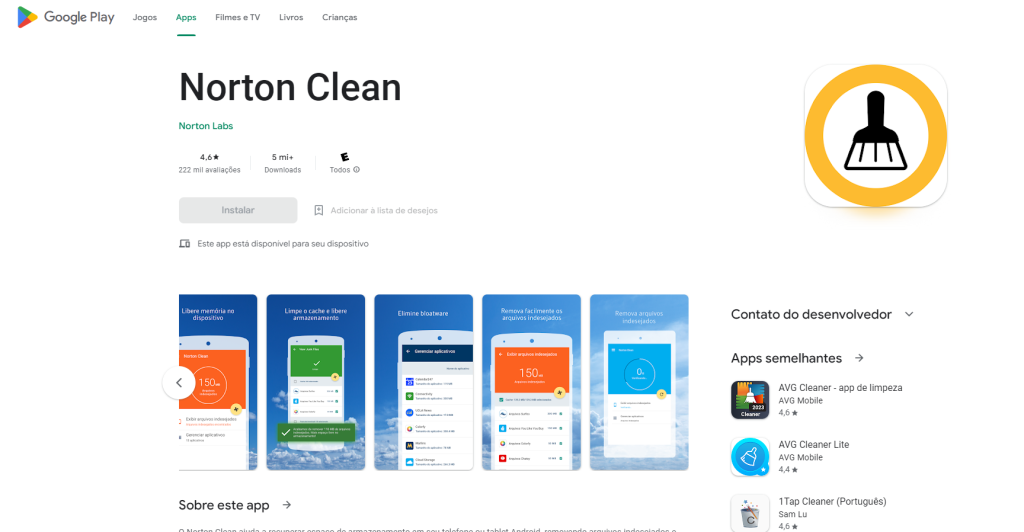
Run the first cleaning
Once installed, Norton Clean asks to run an initial clean to give you a device diagnosis. In this process it identifies the garbage of your cell phone, such as:
- duplicate files
- unused files
- residual data
- unnecessary apps

Before confirming the files you want to delete, it's a good idea to check everything Norton has selected as junk, as there might be something you don't want to delete.
It shows your list of apps, how much space they take up and which ones are unnecessary, based on a system analysis. If you want to keep any folders, data, photos or anything like that, uncheck it before deleting.
Optimize your device
After seeing the result of the first cleaning and device diagnostics, select the files that you really don't use and delete them.
This cleaning, in addition to freeing up more memory on your cell phone, will also make it more fluid and faster. As such, Norton Clean does its job efficiently even though it is a simple application.
Discover the main features of Norton Clean
After seeing how to download Norton Clean and clean your phone, check out the list of features available in the app:
- Cleans the residual files that apps create frequently to leave your phone or tablet with more disk space;
- Performs periodic analyzes and deletes unnecessary files that occupy the device's memory and slow it down;
- Removes the Android Packpage files, famous APKs, that you have stored even though you have already installed the applications through the Android Package Installer;

- It manages the behavior of various garbage generating applications and keeps you always informed about when these programs are causing a loss of cell phone efficiency;
- It scans all unwanted data that remains occupying the cell phone's memory;
- Lets you identify and remove apps you rarely use — cutting down on clutter and reclaiming memory to store new apps, photos and videos;
- Clear cache for individual apps.
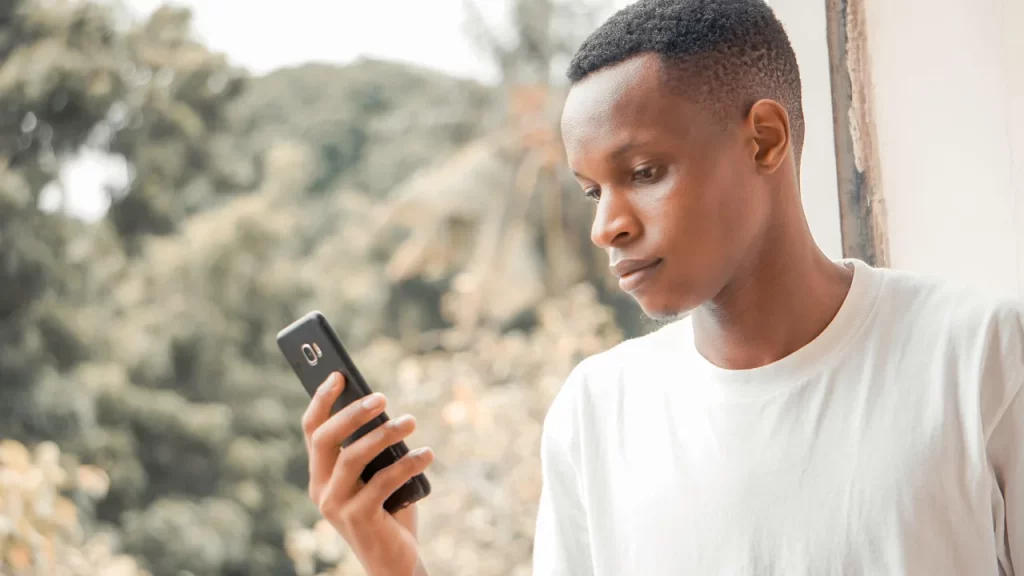
Therefore, with Norton Clean it is possible to keep your device always with the best possible performance, saving memory and without crashing.
So, don't miss the chance and run right now to your app store to install Norton Clean and never have problems with low memory or cell phone crashes again!

More memory on your cell phone without paying anything
See how to clean your smartphone and get rid of bugs due to lack of storage!
Trending Topics

Saudia: flights + hotels in one place!
Do you intend to take a trip to the Middle East? Saudia offers promotional flights to different continents such as Asia, Europe and America!
Continue lendo
Over 700 Job Openings at McDonald's – Earn up to €1400/month
Want a job in Spain fast? McDonald's has new vacancies with flexible hours and competitive salaries. Find out how to apply!
Continue lendo
Qatar Airways: over 150 destinations around the world
Traveling has never been so comfortable with Qatar Airways. With a modern fleet, dedicated team and the best Business Class in the world!
Continue lendoYou may also like

See how to buy tickets with up to 70% discount on Latam
See now how to buy a ticket on Latam for prices starting at R$129.90. There are several destinations with promotional values, so don't miss out!
Continue lendo


