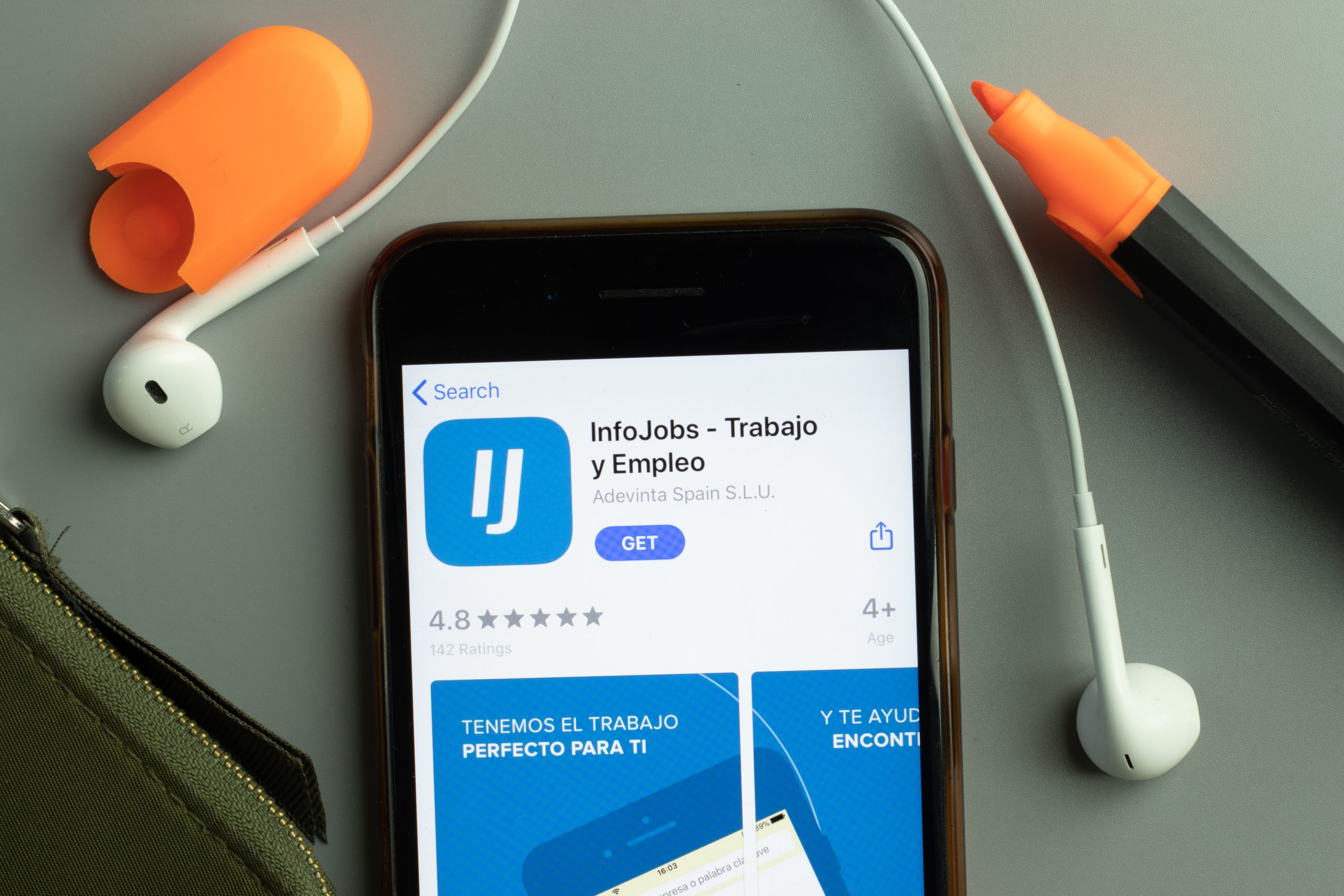jobs
Job Vacancies at SINE – Use the internet to register
See the step-by-step guide to take advantage of job openings at SINE and enter the job market!
Advertisement
Register at SINE and secure your spot
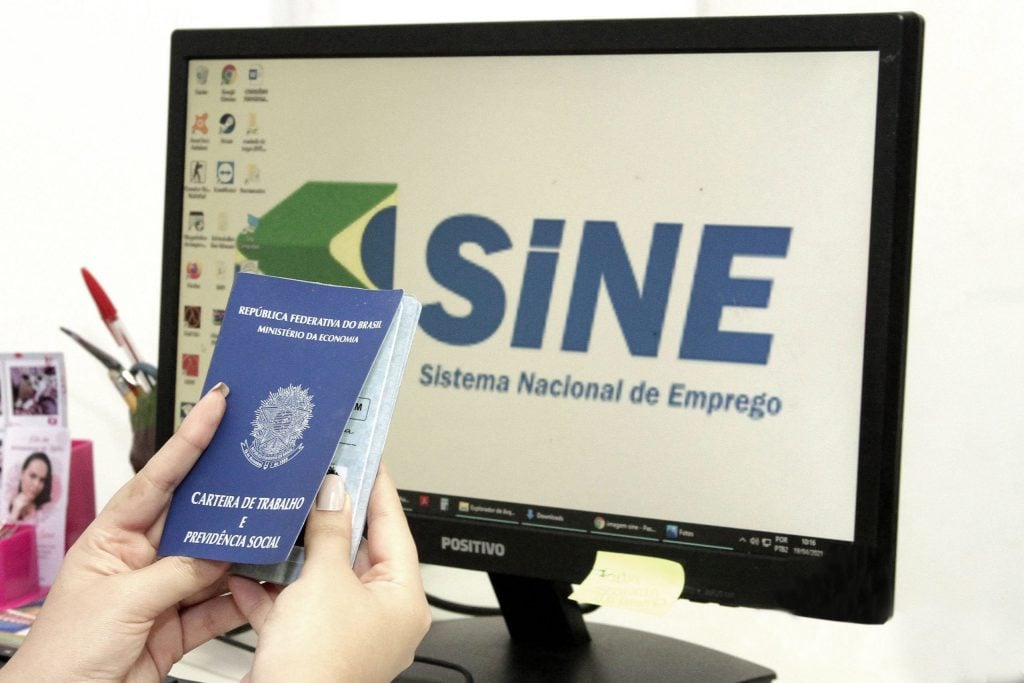
The National Employment System is helping millions of people each year and may be what you need to change your life. Take advantage of these available opportunities to register a job at SINE!
So, if you, like millions of Brazilians, are looking for a better job or just need tips to improve professionally, SINE will help. See how to participate!
SINE Fácil is now live

In short, with Brazil in a scenario that is not optimal for generating job vacancies, the National Government in partnership with the Ministry of Labor decided to create the easy SINE.
Thus, this is an application that is available to facilitate the process of professional assistance and also access to job openings through the National Employment System (SINE).
Until recently, people who needed help from this agency needed to go to an agency and they were not always available for assistance or the city did not have units.
However, through SINE Fácil everyone can access the system at any time and benefit from the advantages and activities it offers to all citizens. Therefore, check out how to download and register in the application.
How to download SINE Fácil?

The first step to download the SINE application and no longer depend on physical branches is to have a mobile device such as a smartphone or tablet.
According to the developers, the application is available for all mobile devices with Android or iOS system. Therefore, it is easier to access the system. Just follow step by step:
- Open your app store
- Go to the search option
- Enter the name of the application in the search bar: “SINE Fácil”
- After that, look for the option that is authored by “Serviços e Informação do Brasil” and tap “Install”
- Wait a few seconds for the installation to finish
- All ready! Now just use the app
After downloading the application on your cell phone, you are almost ready to use the system's services, but you still need to create your account, if this is your first access, or login, if you already have an account.
In any case, follow our tutorial to register in the application below!
Step by step to register a job vacancy on sine

The registration can either be in person or through the application. In the following steps, we will teach you how to conduct the entire process through the application and not depend on face-to-face agencies. So here's how to do it:
- Enter your personal data
The first step to register in the system is to inform personal data such as your CPF number, date of birth, full name, mother's name and state where you were born.
If you are a foreigner, select the option “I am not Brazilian”.
- Answer the questions
With the personal information registered, the application will redirect you to a small section of questions about your history and professional experiences in general
They also ask about your social security history, if you received any welfare help, insurance, among other things.
- Take the password
With the whole process complete, it's time to receive your temporary password and start using the system. It is worth remembering that it is necessary to change this password the first time you access the job site, Portal Emprega Brasil.
Benefits of SINE Fácil

According to the application itself, the main benefits of accessing and using the system are:
- Check the progress of your Unemployment Insurance benefit
- Submit the Unemployment Insurance appeal documentation
- Find and participate in selection processes for job vacancies
- Find out details of the Salary Allowance
- Consult your Employment Contracts
- Appeal from rejected and special appeals
Trending Topics

You can change your beard without commitment using an app!
Master your beard style before committing to a real change! With Beard Studio you explore a variety of sizes and colors!
Continue lendoYou may also like

Use Shein discount coupon and pay 80% less!
Take advantage of exclusive offers using a Shein discount coupon to buy almost free in the online store! Renew your wardrobe!
Continue lendo
Immediate General Worker Vacancies: How to Earn Up to R8,000 per Month
Earn up to R8,000 as a General Worker! Check out the complete guide to finding a job in South Africa and increasing your chances of getting hired.
Continue lendo
Discover the marisa vacancies and start working
More than 100 Marisa vacancies are open to new employees from all over the country. So meet this job opportunity now!
Continue lendo