Apps
Glucose Buddy: monitor your glucose by cell phone
Glucose Buddy is your digital partner for glucose management! Record your measurements, track trends, set goals and receive valuable insights for effective diabetes management!
Advertisement
Log your glucose levels, monitor your diet and stay informed about your health!
Although diabetes is an increasingly common disease around the world, monitoring blood glucose levels is also essential for anyone who wants to take care of their health! Then meet the Glucose Buddy app!
With it, you get tips to have a healthier routine, record your glucose fluctuations, generate graphs and many other features! See below how it works and how to download!
What is the Glucose Buddy app?
Glucose Buddy is a diabetes management and glucose monitoring app that allows you to monitor and track a range of health indicators.
That is, it is much more than a simple application to record sugar levels. After all, it provides a complete approach, allowing you to track food, exercise, medication, blood pressure and of course your glucose.
With its intuitive, easy-to-use design, Glucose Buddy simplifies the process of tracking your health information, helping you keep your sugar levels in check.
How to download Glucose Buddy?
Downloading Glucose Buddy is simple and straightforward and the app is available for Android and iOS users.
- First, open the Google Play Store (Android) or App Store (iOS) on your smartphone.
- Then in the search bar type 'Glucose Buddy' and press enter.
- The app should appear at the top of the search results. Click on it.
- Then, click “Install” or “Get”.
- The app will automatically download and install on your smartphone.
Finally, after installation, you will see the Glucose Buddy icon on your smartphone's home screen.
How to use Glucose Buddy?
Glucose Buddy was designed with ease of use in mind. As such, its user-friendly interface makes tracking your health information a simple task.
- First of all open Glucose Buddy on your smartphone.
- The first time you open the app, you will be asked to create an account. This allows you to sync your data between different devices. If you prefer, you can skip this step and use the app anonymously.
- Then, on the app's main screen, you'll see an overview of your health data, including glucose levels, physical activity, food consumption, and medication.
- To add a new entry, simply click on the plus sign (+) in the lower right corner of the screen. You can then choose the type of data you want to enter (eg glucose, food, exercise, medication).
- Then they will be automatically added to your health history. By the way, you can view and edit your entries at any time.
- The app also lets you set up reminders to measure your glucose levels or take your medication.
Through these simple steps, you can start tracking and managing your health with Glucose Buddy.
Benefits of Glucose Buddy
As you can see Glucose Buddy is more than just a simple glucose tracker. In that sense, it offers a number of benefits that make it a valuable tool for anyone! Check out!
comprehensive monitoring
With Glucose Buddy, you can track a range of health indicators including glucose, food, exercise, medication and blood pressure.
This gives you a comprehensive view of your health and allows you to spot any trends or changes.
Useful Reminders
The app lets you set up reminders to measure your glucose levels or take your medication. Thus, it ensures that you don't forget to perform those important tasks.
Charts and Reports
Glucose Buddy generates charts and reports based on your health data. This makes it easy to see your health trends over time.
support community
The app has a built-in community where you can share your experiences and get support from others who are managing diabetes.
Access on multiple devices
With a Glucose Buddy account, you can sync your data across multiple devices. This means you can access your health information and glucose measurements on your smartphone, tablet or computer.
data privacy
Glucose Buddy takes your data privacy seriously. All of your information is stored securely and is never shared without your consent.
Conclusion
Managing diabetes is challenging, but with Glucose Buddy, you're not alone. With its easy-to-use design and comprehensive features, this app is a valuable ally in managing diabetes.
Remember, however, that the Glucose Buddy is a supportive tool and should not replace medical advice.
Always consult your physician or healthcare professional for guidance on managing your health.
Trending Topics
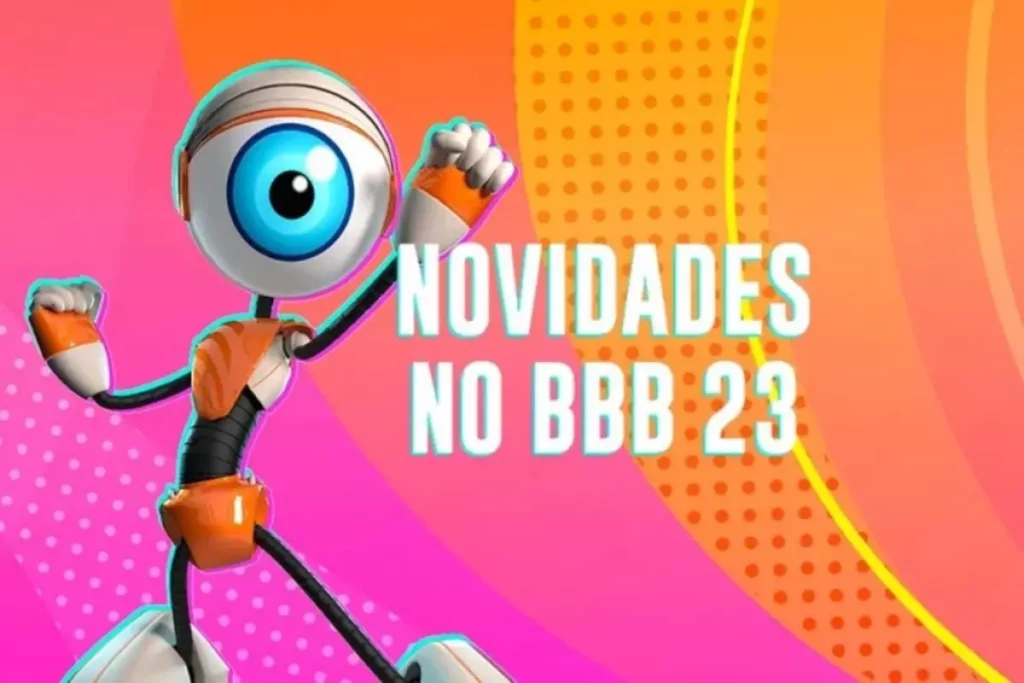
BBB 23 – Follow the program on your cell phone
Meet the new edition of the most anticipated reality show in Brazil and see how to watch BBB 23 online. Stay in!
Continue lendoInfojobs job vacancies
Infojobs is available to anyone looking for a job, whether it's a first job or a career change. Check out!
Continue lendo
Find out how to participate in the Santander Young Apprentice selection process
Check now how to take advantage of vacancies for the Santander Young Apprentice and leave with a guaranteed job. See more!
Continue lendoYou may also like

Find discount tickets on Booking – Flights from R$57.99
Buy airline tickets on Booking now from R$57.99. And still guarantee up to 50% discount. Check out the step by step to find the best opportunities!
Continue lendo
Discover Job Vacancies SINE – public employment program
Take advantage of the sine job openings and start the year off on the right foot in the job market. Check out how it all works!
Continue lendo
